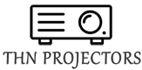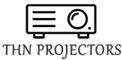How to effectively protect the projector lamp?
The projection lamp is an important consumable in the projector, and the price is relatively expensive. How to effectively protect the lamp is a problem that every user must take seriously. To this end, we will put forward the following six suggestions, hoping to provide help for the majority of projector users, and effectively protect the projector bulb.
1. The power switch time interval should be about 5 minutes
Because the projector’s power supply uses a proportional pulse width modulation method to step down, stabilize, and stabilize the mains power. When dealing with these links, the power switch tube and transformer used in the projector’s power supply will work at a higher level. At the frequency of high frequency, the switch tube will naturally have considerable switching losses during frequent switching. These losses will be transferred to heat and dissipate, which will increase the temperature inside the projector, plus the light bulb itself. When the heat accumulates in the small space inside the projector, it will easily cause the lamp to explode. In addition, if the power is switched on and off frequently, a large current impact will be generated on the projection bulb, and the projection bulb will also be easily damaged. In order to avoid damage to these bulbs, we try not to switch the projector frequently. At the same time, remember that if you want to restart the projector after turning off the projector, you must wait patiently for about 5 minutes.
2. The projection environment should not reflect light
Many people often mistakenly believe that as long as the brightness of the bulb is increased enough, the projection effect will be very clear and easy to distinguish; in fact, the quality of the projection effect is not only related to the brightness of the bulb, but also to the working environment of the bulb. Relationship, the intensity of the light in the working environment will affect the projection effect. Therefore, we must arrange the projection work environment as much as possible to avoid the projection lamp working under the condition of too strong light. This is because too strong ambient light may make the brightness effect of the bulb worse; so we want to get better For the projection effect, we might as well install curtains in the room to block the outdoor light; the walls and floor of the room should use materials that are not suitable for reflection, because these details will increase the effect of the brightness of the bulb.
3. Ensure the “identity” of the power supply
In order to prevent the lamp from exploding or the working power is not matched, the projector has strict regulations on the power supply specification to which it is connected. When connecting the projector to the power outlet, the user should pay attention to the nominal value of the power supply voltage, the ground wire of the machine and the power polarity, and pay attention to the grounding. This is because when the projector and the signal source (such as a PC) are connected to different power sources, there may be a higher potential difference between the two neutral wires. When the user plugs and unplugs the signal cable or other circuits with power on, a fire will occur between the plugs and sockets, which will damage the signal input circuit. Not only may the bulb not work properly, but it may also damage the projector. Cause a fire accident. Therefore, it is best to use the power cord that comes with the machine, and to ensure that the socket connected to the power cord must be grounded reliably.
4. Pay attention to the order of switching power supply
Because the power supply of the projector is responsible for supplying power to the internal circuits of the projector and the lamp of the projector, if the projector is not turned off in the correct order, the lamp may be turned off together with the power of the projector’s circuit. The fan power supply will also stop working, so that the large amount of heat generated by the lamp and the projector during the working process cannot be removed by the fan in time, which may cause the lamp to explode. Many users who are just beginning to touch the projector often turn the projector on and off frequently. In fact, the projector has strict regulations on turning on and off the power, otherwise the lamp or the lamp may be damaged. Under normal circumstances, when we turn on the projector, we should first turn on the power, and then continue to hold the LAMP indicator in the projector control panel until the green light does not flash. When shutting down, you can’t directly cut off the power, but you should keep pressing the LAMP indicator until the green light does not flash and the projector’s cooling fan stops rotating, and then cut off the power at the end. Therefore, turning on and off the power of the projector has a great influence on the life of the lamp and the life of the projector’s internal accessories.
5. No more than four hours of work each time
If the projection lamp is working for a long time, the imaging system inside the projector may emit a lot of heat, which will cause the temperature inside the projector to increase rapidly, because the quartz on the inner wall of the projector lamp will devitrify under high temperature conditions. As a result, white spots appear, so a large amount of light is blocked at the devitrification area, which makes the temperature of this local area rise abnormally, which causes the devitrification area to further expand, thereby rapidly attenuating the brightness and possibly causing the bulb to explode. Therefore, as far as possible, we must pay attention to the duration of each work of the projector can not exceed four hours.
6. Advantages of UHP bulbs
UHP bulb is an ideal cold light source commonly used in projectors. Its advantage is long service life, generally can be used for more than 4000 hours, and the brightness attenuation is small; the disadvantage is that UHP is monopolized by Philips patented technology, and the price is relatively high. .