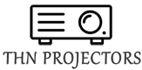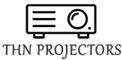Projectors are often used in our daily work. Even in this era of smart projection, every business person is equipped with a smart micro-projector that he can carry with him in order to better complete his work.
However, when I open the major technical posts or articles about projection, I always see a variety of exclusive technical terms, which makes everyone confused.
But ~ don’t be afraid, today we will give you some common exclusive terms related to projection. From then on, let you become a “projector”, whether it is to buy a projector or use it in the future, it will help.
Okay, let’s not say much, let’s start our popular science course today~
ANSI lumens
The main performance index of the projector is the measurement unit of brightness. The American National Bureau of Standards sets a standard for the lumens of display devices. The brightness measured by this standard is usually expressed in ANSI Lumens.
Generally speaking, the higher the lumens, the brighter, and the higher the projector. The method of measuring the brightness of the projected image on the screen: divide the image of one square meter into nine parts, measure the brightness value of the center point of each part, and then find the average value of the nine points. It is the current international universal projector projection brightness unit.
Evenness
This is a concept related to brightness, which refers to the ratio of the center brightness of the projection screen to the surrounding brightness. Generally, the center brightness of the projection screen is defined as 100%.
The brightness projected by the projector onto the screen is not completely uniform. The brightness in some places will be higher, and the brightness in some places will be lower. Therefore, the higher the uniformity of the projector’s brightness distribution, the better. Now the uniformity of the projector has risen from 80% before to more than 95% now.
Projection distance
The projection distance refers to the distance between the projector lens and the screen, generally in meters. In practical applications, to obtain a large screen in a small space, a projector equipped with a wide-angle lens needs to be selected, so that a larger projection screen size can be obtained at a short projection distance.
When the projection distance of the theater and the auditorium is very long, if you want to get the right size of the picture, you need to choose a projector with a telephoto lens, so that you can get a suitable picture size at a longer projection distance , So that the screen is not too big to exceed the size of the screen. Ordinary projectors are standard lenses, suitable for most users.
So, how to estimate the projection distance? In fact, the projection distance is easy to calculate. If the diagonal length of the screen is measured in inches, then 1/10 of this number is exactly the projection distance measured in feet. That is, the projection distance of a 100-inch diagonal picture (full screen 800×600) is 10 feet, which is slightly more than 3 meters.
Screen size
The screen size refers to the size of the projected screen. There are small image size and large image size. It is generally expressed in diagonal size and the unit is inches.
This index is determined by the performance of the projection optical zoom. To put a predetermined size, the projector needs to be placed at the corresponding distance from the screen. Depending on the lens and brightness of various projectors, the relationship between the screen size and the projection distance is different.
Generally speaking, a projector with a higher brightness can project a larger screen. The projector has a small screen size and a large screen size according to the focal length of the lens. Between these two sizes, the screen projected by the projector can be clearly focused. Beyond this range, the picture may appear unclear and the projection effect is poor.
Keystone correction
In the daily use of the projector, the position of the projector should be at right angles to the projection screen as much as possible to ensure the projection effect. If the verticality of the two cannot be guaranteed, the screen will have a trapezoid shape. In this case, the user needs to use the “keystone correction function” to correct the trapezoid to ensure that the screen is a standard rectangle.
There are usually two methods of keystone correction: optical keystone correction and digital keystone correction. Optical keystone correction refers to the purpose of adjusting the keystone by adjusting the physical position of the lens. The other digital keystone correction is achieved by software.